How to: Resolve issues with DarkStar repeating '1' & '2' side buttons
If you are experiencing an issue where your Darkstar mouse is typing '1' and '2' side buttons repeatedly on startup after an iCUE update. Try the following to see if this resolves the issue:
If you are on Windows:
- Click the Windows Pane and type 'Apps & Features'
- From there find the iCUE 5 application and select 'Modify'
- Once you click on 'Modify' the application will automatically repair itself
- Restart the PC and attempt to replicate the issue.
If you are on Mac:
-
Quit the iCUE app, otherwise you may fail to delete it.
-
Open Finder > Applications.
-
Locate the iCUE app, right-click on its icon, and select Move to Trash. Click the Go menu in Finder and select the Go to Folder option.
-
Paste the following paths into the blank box, one at a time, and press Enter.
~/Library/Application Support~/Library/Internet Plug-Ins~/Library/Preferences~/Library/Application Support/CrashReporter~/Library/Saved Application State~/Library/Caches/Library/Caches
" alt="" aria-hidden="true" /
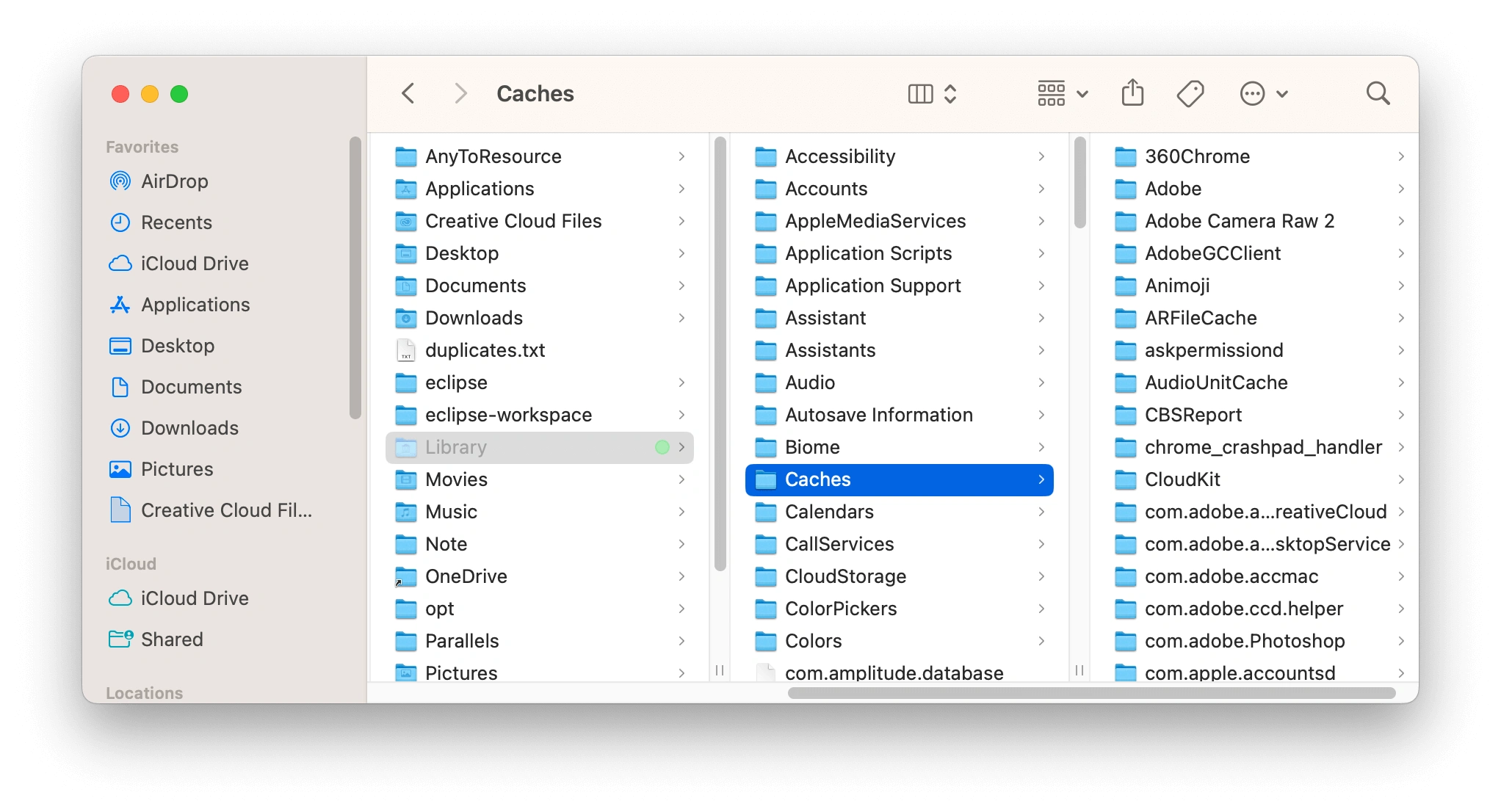
-
Find and delete all files related to the iCUE app, then empty the Trash.
- Than download iCUE from the https://www.corsair.com/us/en/s/downloads site and test to see if the issue is resolved
Further Assistance
If the previous steps do not resolve the problem, please follow these additional troubleshooting measures:
-
Verify your USB connections to the computer. Ensure they are properly connected.
-
Try connecting the dongle or mouse to a different USB port on the computer to see if the issue persists.
-
Attempt to replicate the issue on another device to see if it occurs there as well.